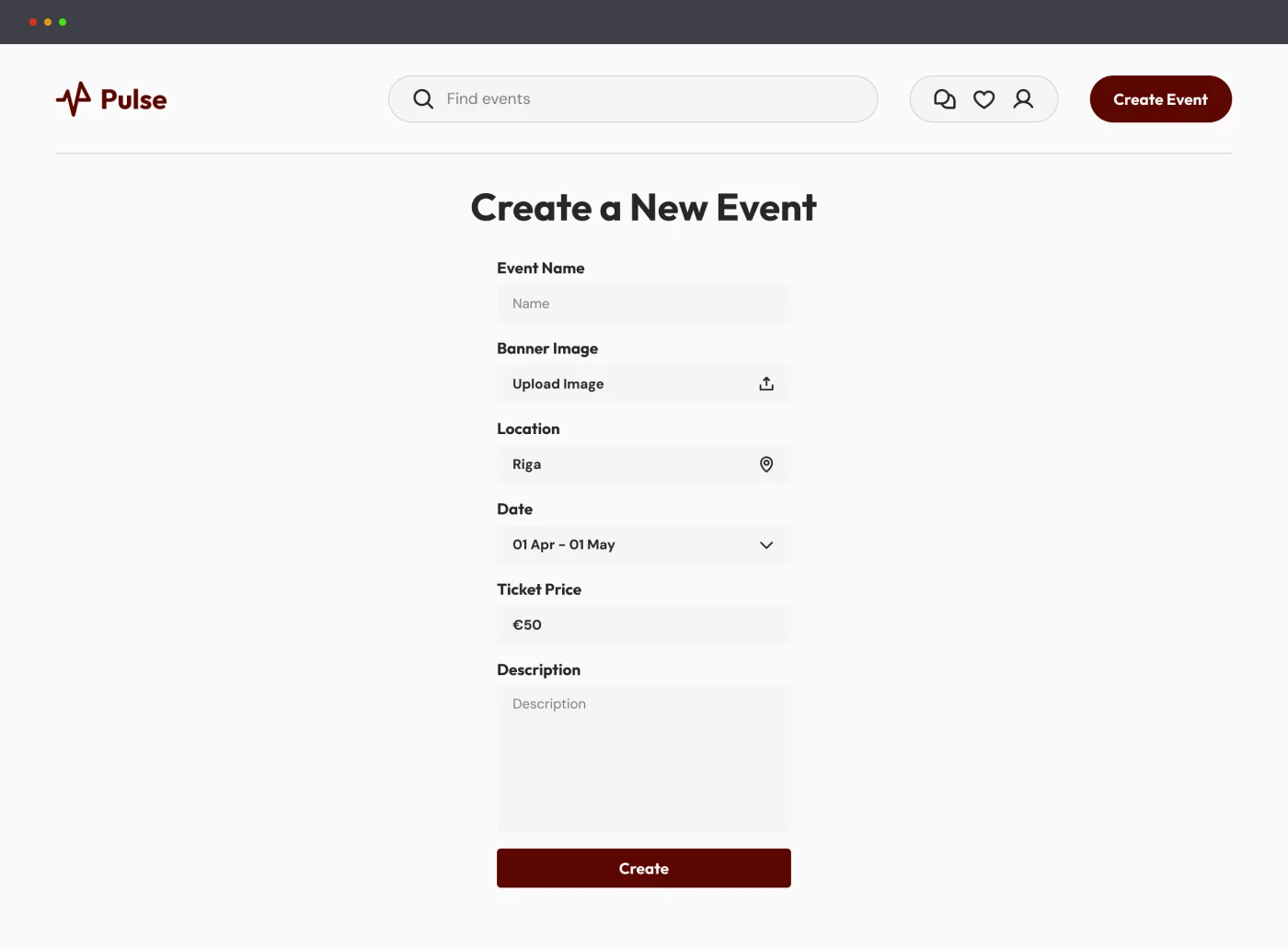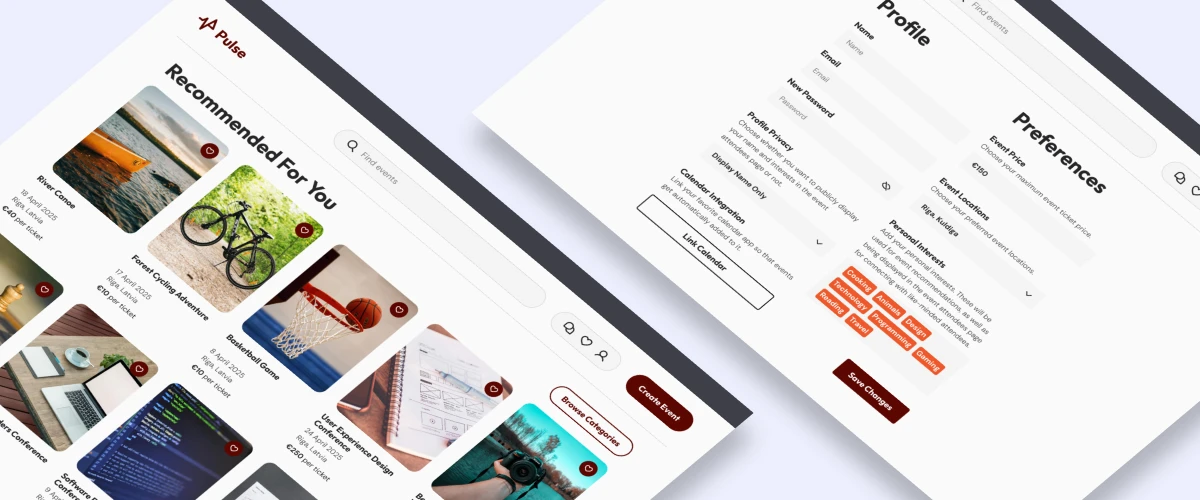
Pulse
Summary
Pulse is an event discovery platform that allows attendees to find events that interest them through a recommendation system, as well as organizers to promote their events to the right audience.
Context
This is a project that I completed as part of my studies at the “Service Design Strategies & Innovations” master’s program, during the “Innovation Lab” course. We were tasked with coming up with a start-up idea that addresses a need, developing a business plan, and then designing a product. I was in a team of 5, and we were working together on different parts of the project.
Problem
We thought that some people might find it difficult to discover events that match their interests, having to go through scattered information on social media or other platforms, rather than looking in one place. And that businesses rely on different platforms to promote their events, and can sometimes struggle to find attendees. During this project, we started with a lot of assumptions, but we conducted research later on to confirm or deny them.
Audience
We divided our target audience into two groups:
- Event Attendees: individuals aged 20-40 looking to attend events in the Baltic.
- Event Organizers: small businesses looking for attendees to their events.
- Event Attendees: individuals aged 20-40 looking to attend events in the Baltic.
- Event Organizers: small businesses looking for attendees to their events.
Research
We conducted an initial survey to understand the problem and people’s tendencies when it comes to events. We didn’t define a proper target as it was meant for discovery, and we tried to reach as many people from our circle and on social media. We received 44 answers, from which we got the following insights:

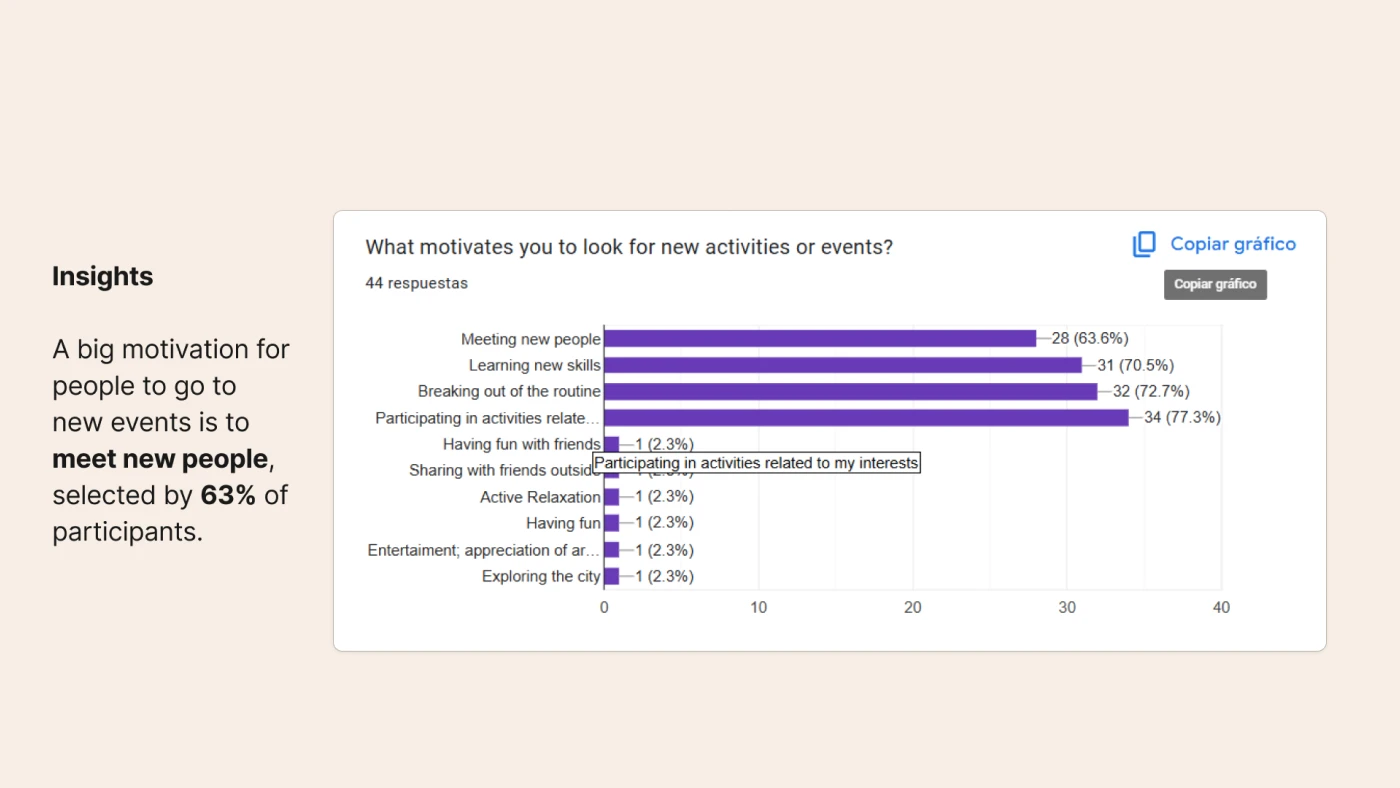
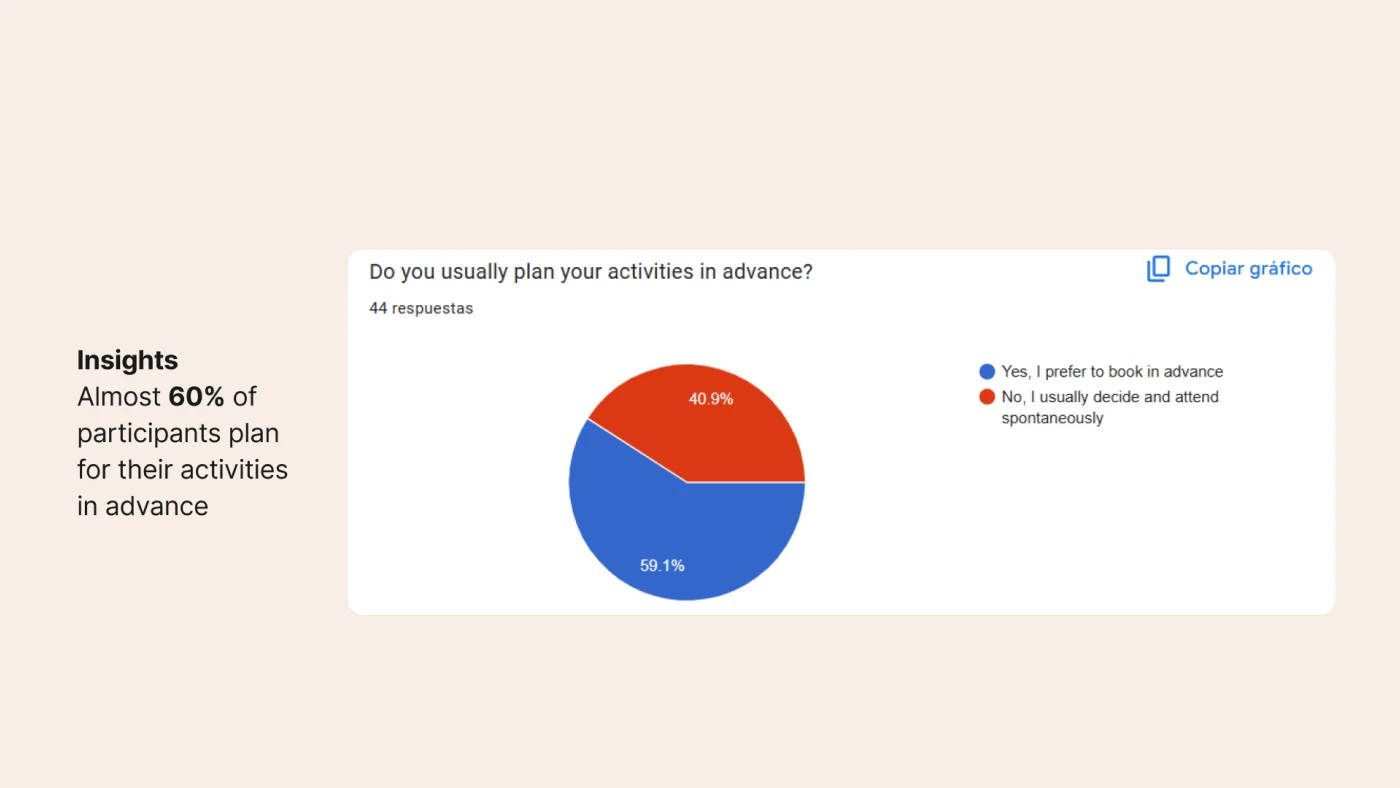
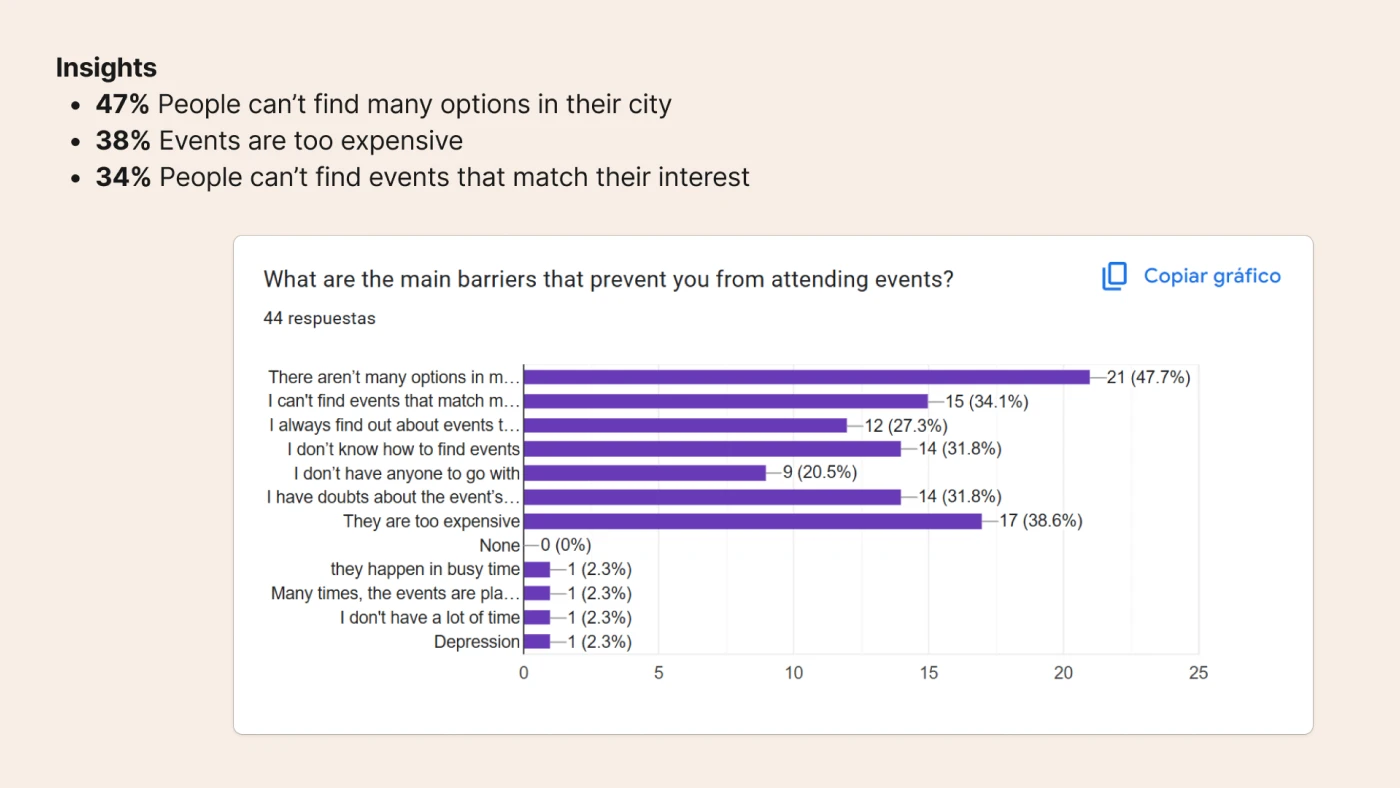
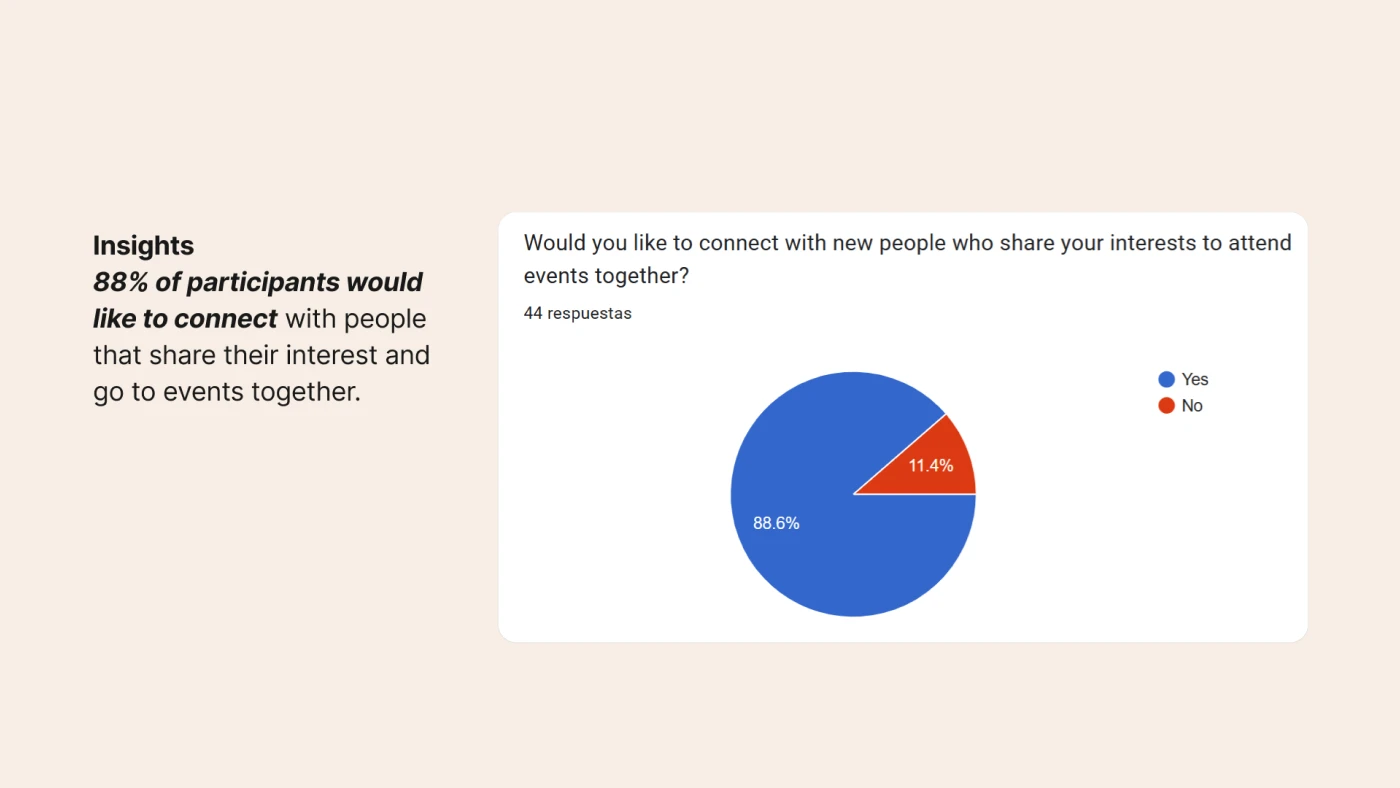
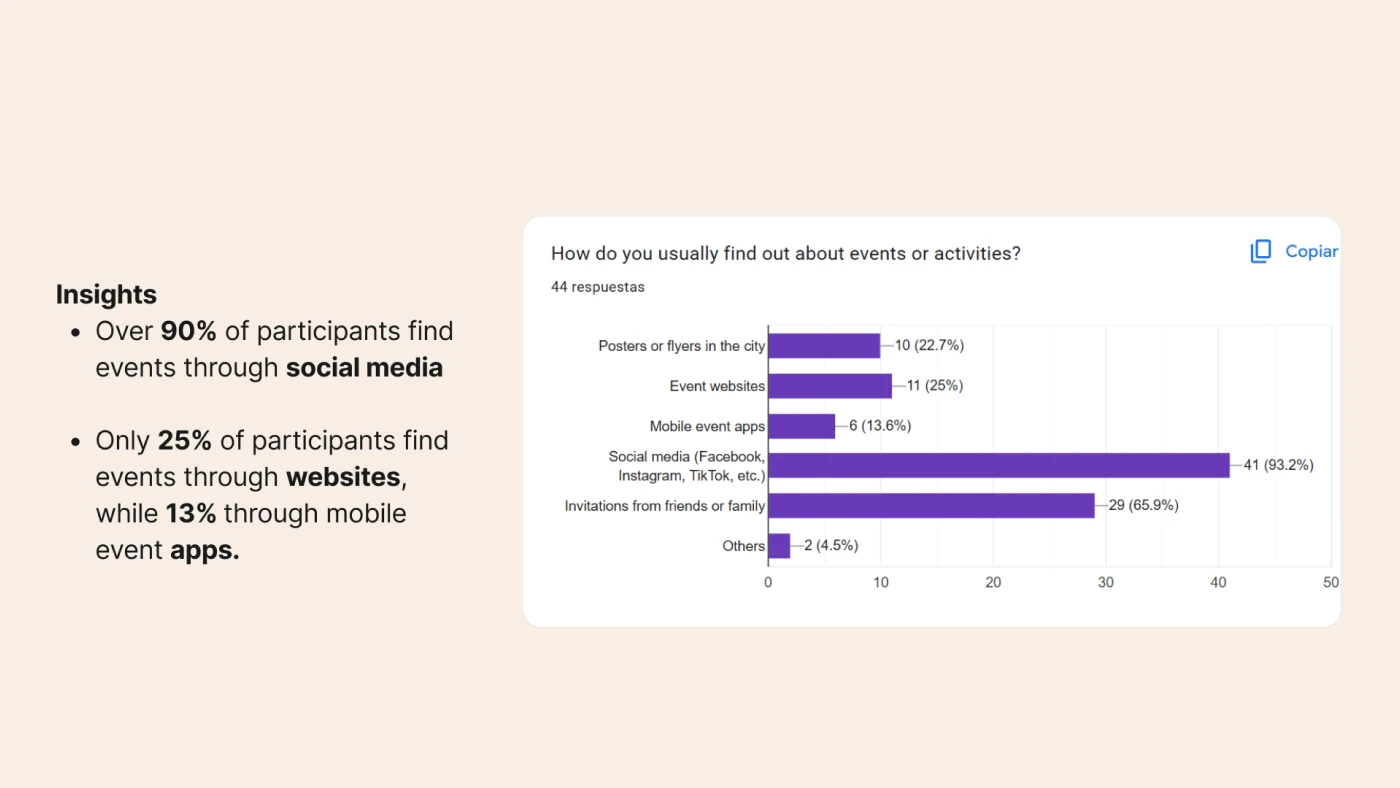
We also conducted several interviews. One was with an event organizer at a university club with 1,200 active members and 26,000 followers on Instagram. The club hosted IT related events for students, and had 20 to 300 attendees depending on the event. The organizer mentioned that Instagram accounts for around 70% of their promotion, in addition to Discord and sometimes posters.
Another interview was with Kurzemes NGO, a non-governmental organization with an average of 50 attendees at their events. They mentioned that the social media ads they run are ineffective, and that they have low conversion rates.
In addition, we interviewed Kuldiga Cultural Center, a governmental organization that hosts 2 to 3 public events per month, with around 10,000 to 15,000 visitors. They mentioned that they use posters, a website, and an event platform, and that they don’t find it difficult to find attendees.
Value Proposition
Pulse allows attendees to discover events that match their interests and network with other attendees, all completely free of charge. On the other hand, it allows organizers to promote events at an affordable pay-per-click rate.
Attendees can set various event preferences such as maximum ticket price, event location, and personal interests. The system uses a combination of these preferences and user activity on the platform to provide smart event recommendations. This allows attendees to discover events tailored to their interests, as well as potentially lead to higher conversion rates for event organizers.
Desirability Testing
To test our product desirability, we designed a landing page showcasing Pulse to potential users who fall in the attendees target audience, and we shared it on our social media channels.
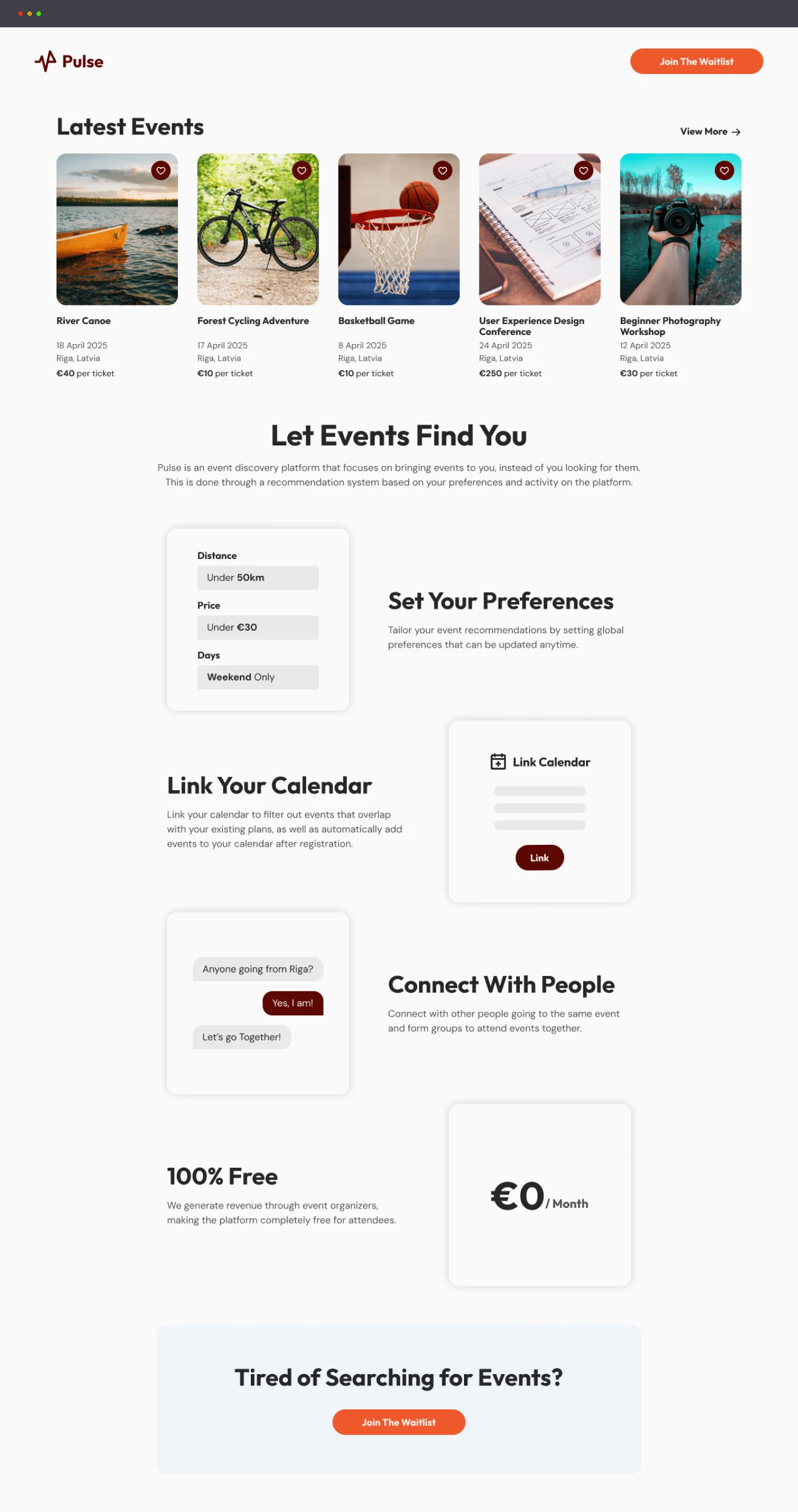
After 10 days from launching the landing page, we received the following insights:

Revenue Model
The platform is completely free of charge for event attendees. Event organizers can choose between promotion and ticketing, or promotion only. For the former, they are charged 0.25€ + 8% of the ticket price, for each ticket sold. For the latter, they are charged a flat 0.5€ for each click leading to their external ticketing platform. This should result in higher conversion rates, and thus lower costs for organizers, as they are not charged when an attendee views their event, but rather only when they click to purchase a ticket from their ticketing platform.

Prototype
I was responsible for designing the prototype alongside one other team member. I designed the logo and all the pages shown below. The following are the sign-in and sign-up pages:
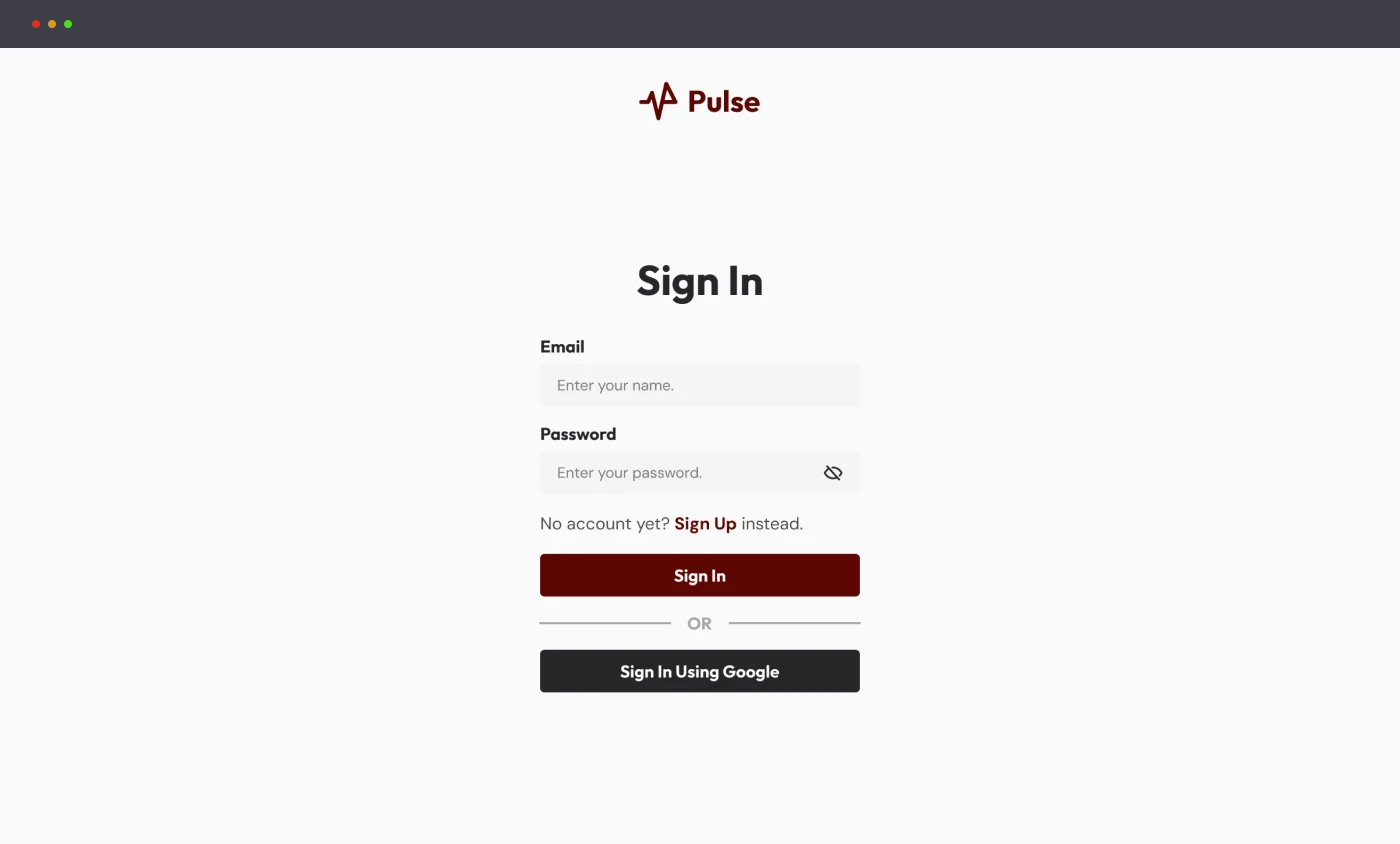
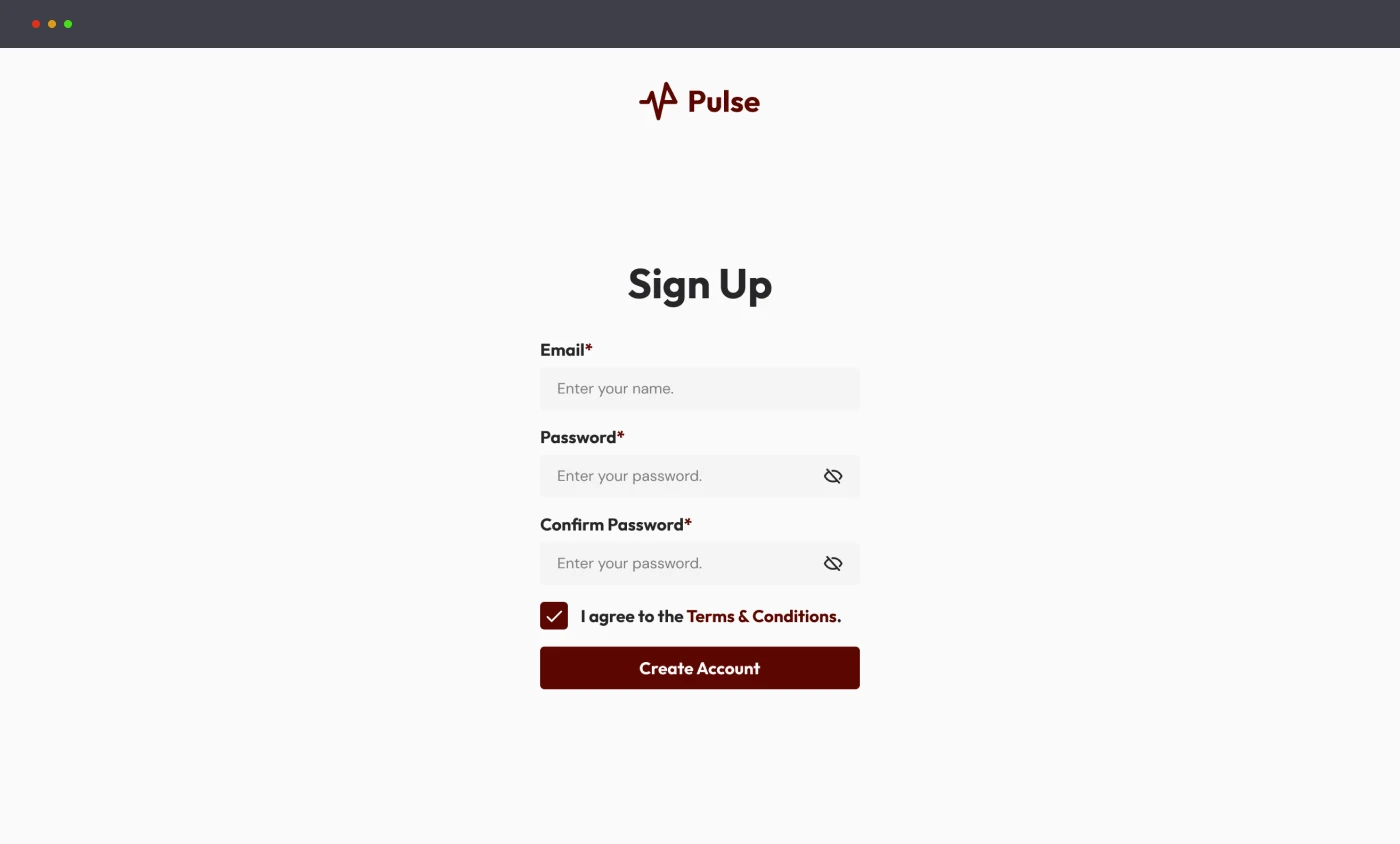
After signing up, users go through a short onboarding. The name and country are mandatory, but I decided to leave them to the onboarding rather than the sign-up to reduce the friction to join the platform. The progress bar makes it easier for users to know where they are in the process and how much is left to complete it.
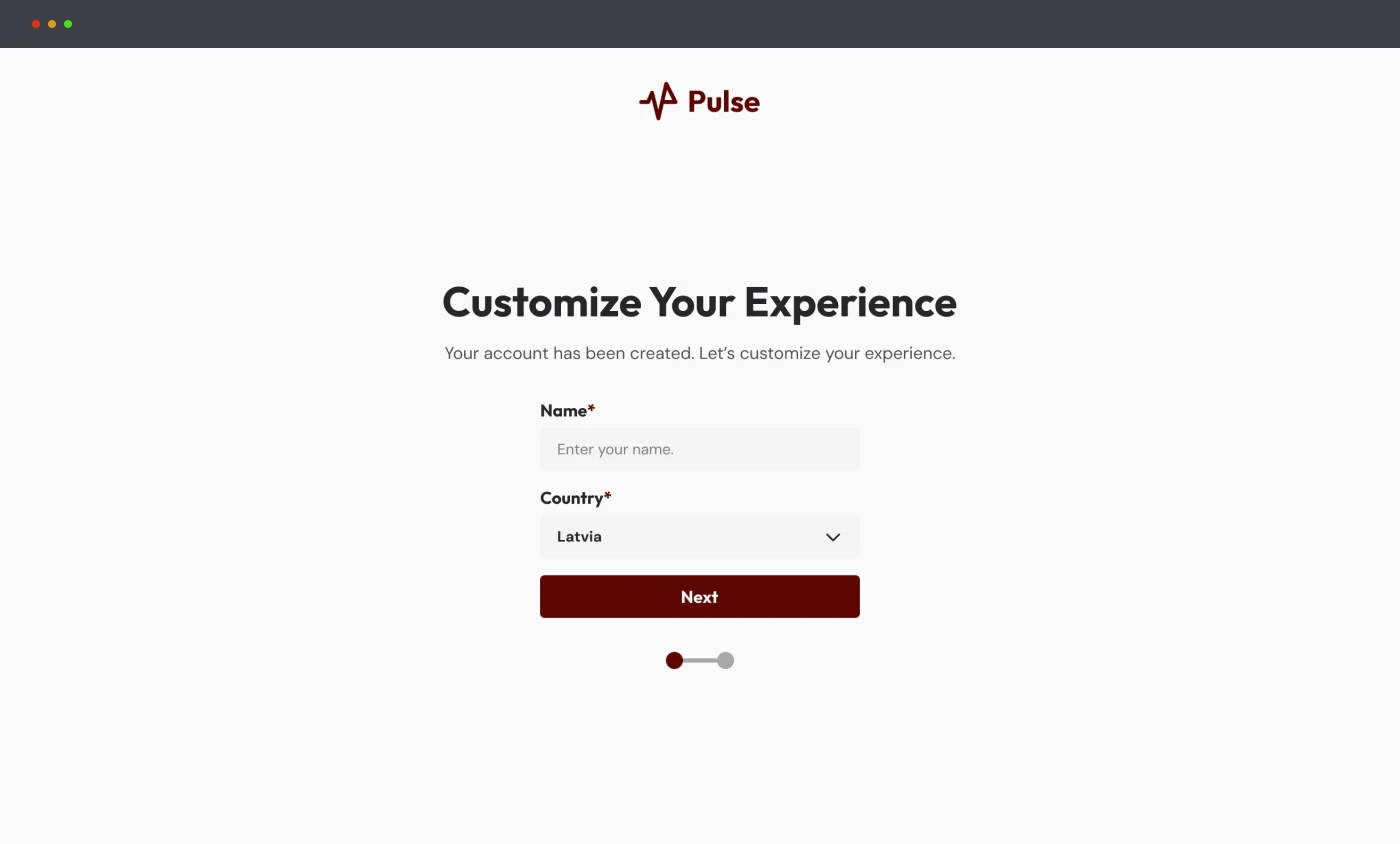
Next, users can set the most important event preferences, or skip this step and adjust them later from their profile settings.
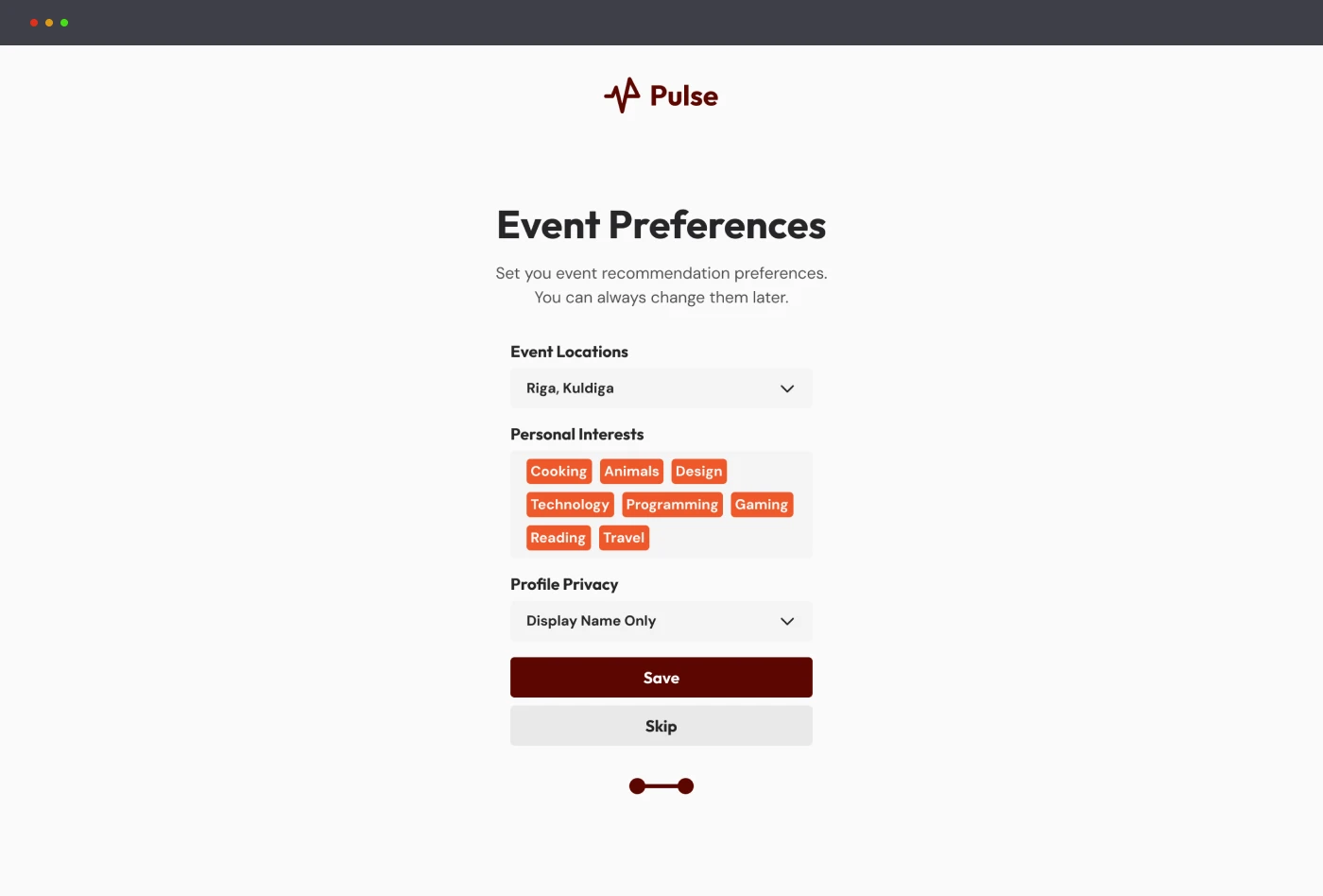
The home page shows various recommended events based on the user preferences and activity on the platform. The navigation bar is located on every page, and stays visible on top even when scrolling down to allow users to quickly search for events regardless of where they are on the website, as that’s typically one of the most common user tasks. It also includes to icons to view messages, saved events, and access profile settings.
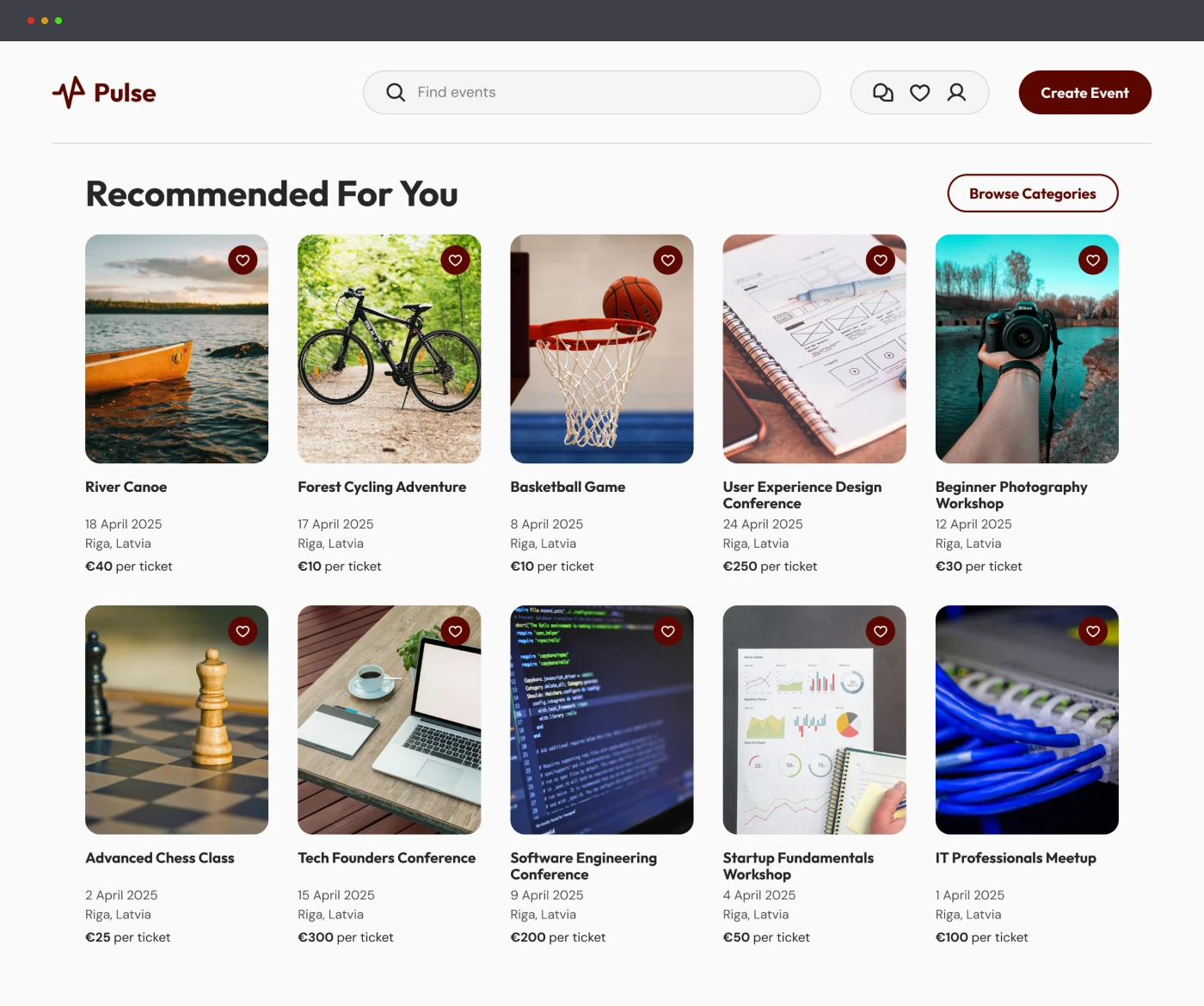
Users can also view a list of other attendees after registering for an event, including similar interests based on what they set on their profile, allowing them to find like-minded people to meet and network with. The list is sorted by the number similar interests, but additional filters can be applied.
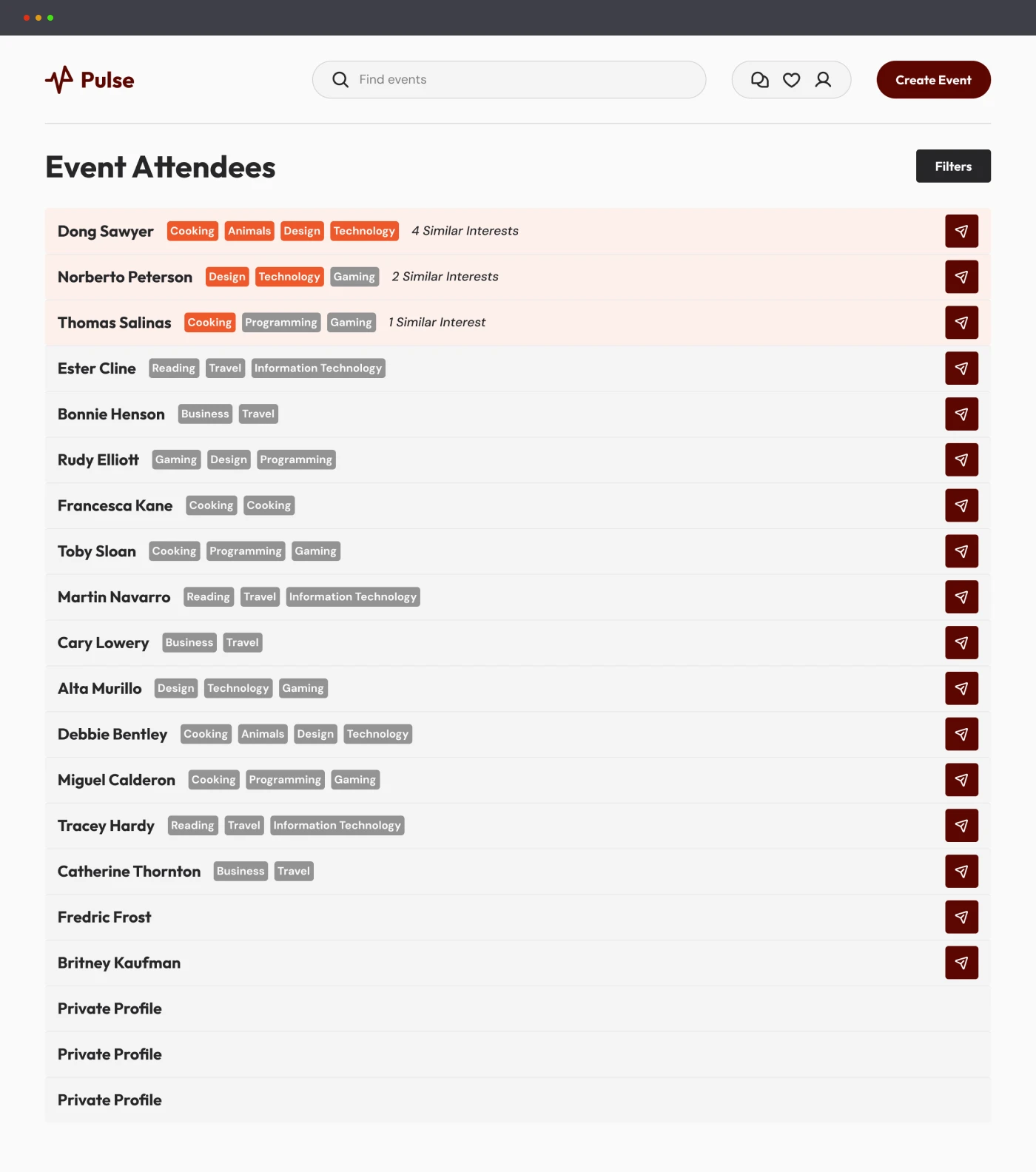
The profile settings page allows users to change basic account information such as email and password, as well as set event preferences such as locations and personal interests.
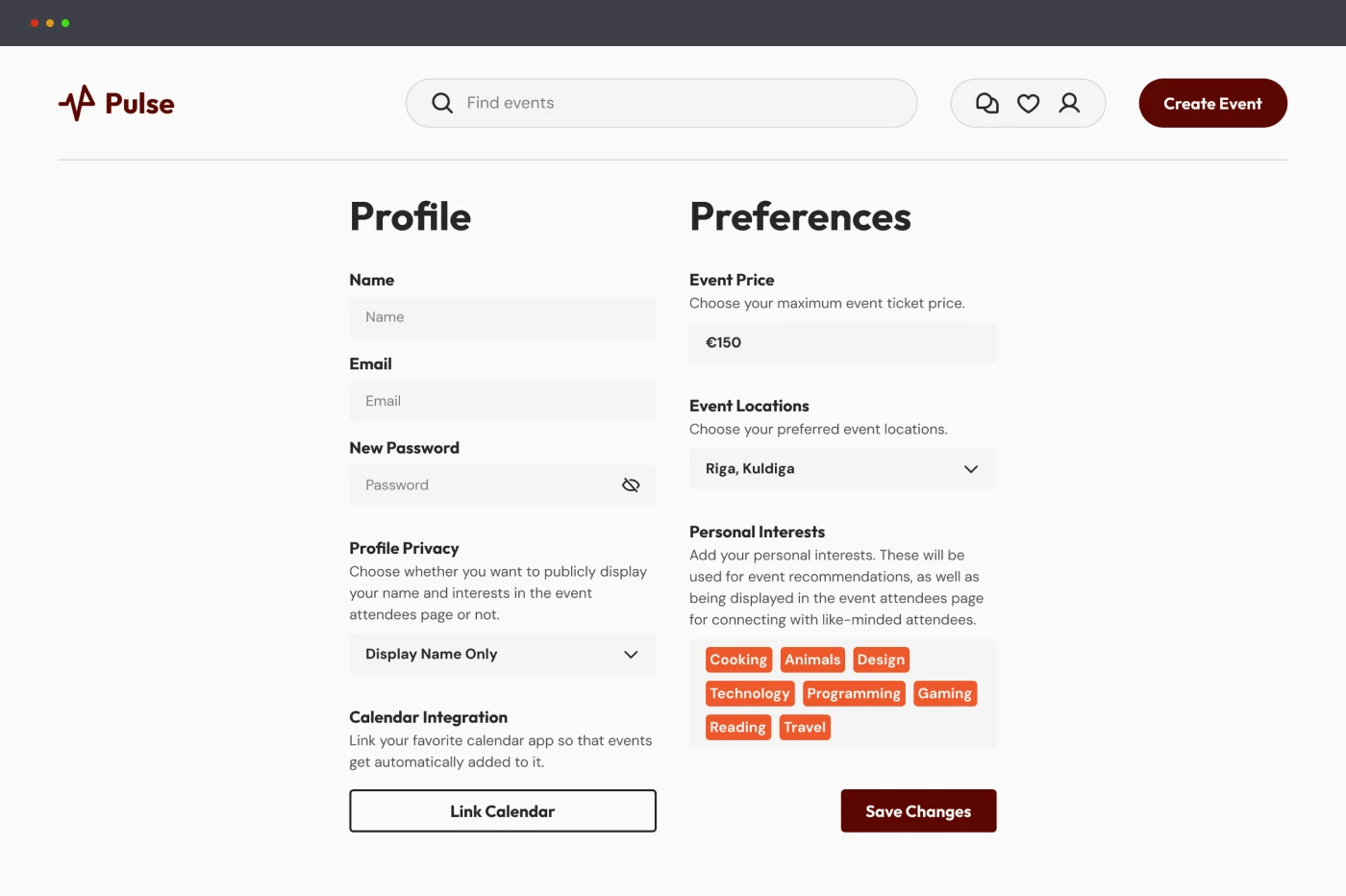
The create event button on the top right of the navigation bar allows event organizers to create events on the platform.